現在のユーザーID・グループIDは、「id」コマンドで取得することができます。
$ id
uid=1000(lintaro) gid=1000(lintaro) groups=1000(lintaro),4(adm),24(cdrom),27(sudo),30(dip),46(plugdev),118(lpadmin),128(sambashare)これだとシェルスクリプトなどで使いにくいですね。ユーザーIDだけを取得するには、以下のように実行します。
$ id -u
1000プライマリグループのIDを取得するオプションは「-g」です。
$ id -g
1000変数に代入することもできます。
USER_ID=$(id -u)
GROUP_ID=$(id -g)グループIDをすべて取得する場合は、「-G」をつけて実行します。
$ id -G
1000 4 24 27 30 46 118 128なお、idコマンドを使ってユーザー名やグループ名を取得することもできます。
$ id -u -n
lintaro
$ id -g -n
lintaroidコマンドのヘルプ
Usage: id [OPTION]... [USER]
Print user and group information for the specified USER,
or (when USER omitted) for the current user.
-a ignore, for compatibility with other versions
-Z, --context print only the security context of the process
-g, --group print only the effective group ID
-G, --groups print all group IDs
-n, --name print a name instead of a number, for -ugG
-r, --real print the real ID instead of the effective ID, with -ugG
-u, --user print only the effective user ID
-z, --zero delimit entries with NUL characters, not whitespace;
not permitted in default format
--help この使い方を表示して終了する
--version バージョン情報を表示して終了する
OPTION が指定されない場合、識別情報のうち有用な物を表示します。
GNU coreutils online help: <http://www.gnu.org/software/coreutils/>
id の翻訳に関するバグは <http://translationproject.org/team/ja.html> に連絡してください。
Full documentation at: <http://www.gnu.org/software/coreutils/id>
or available locally via: info '(coreutils) id invocation'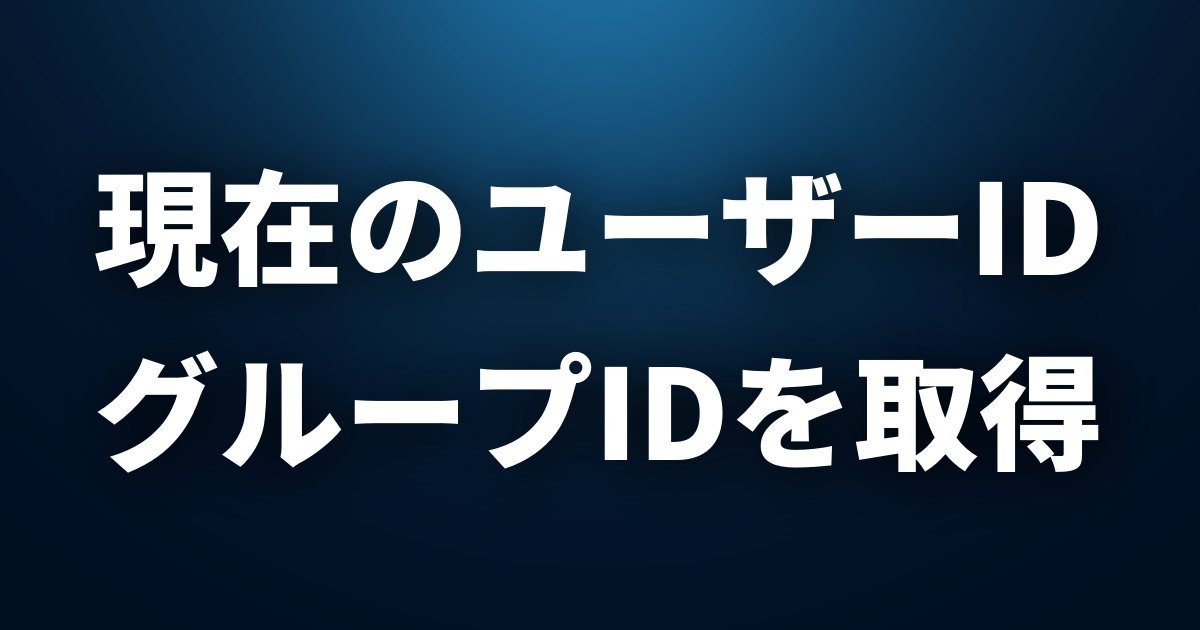
コメント